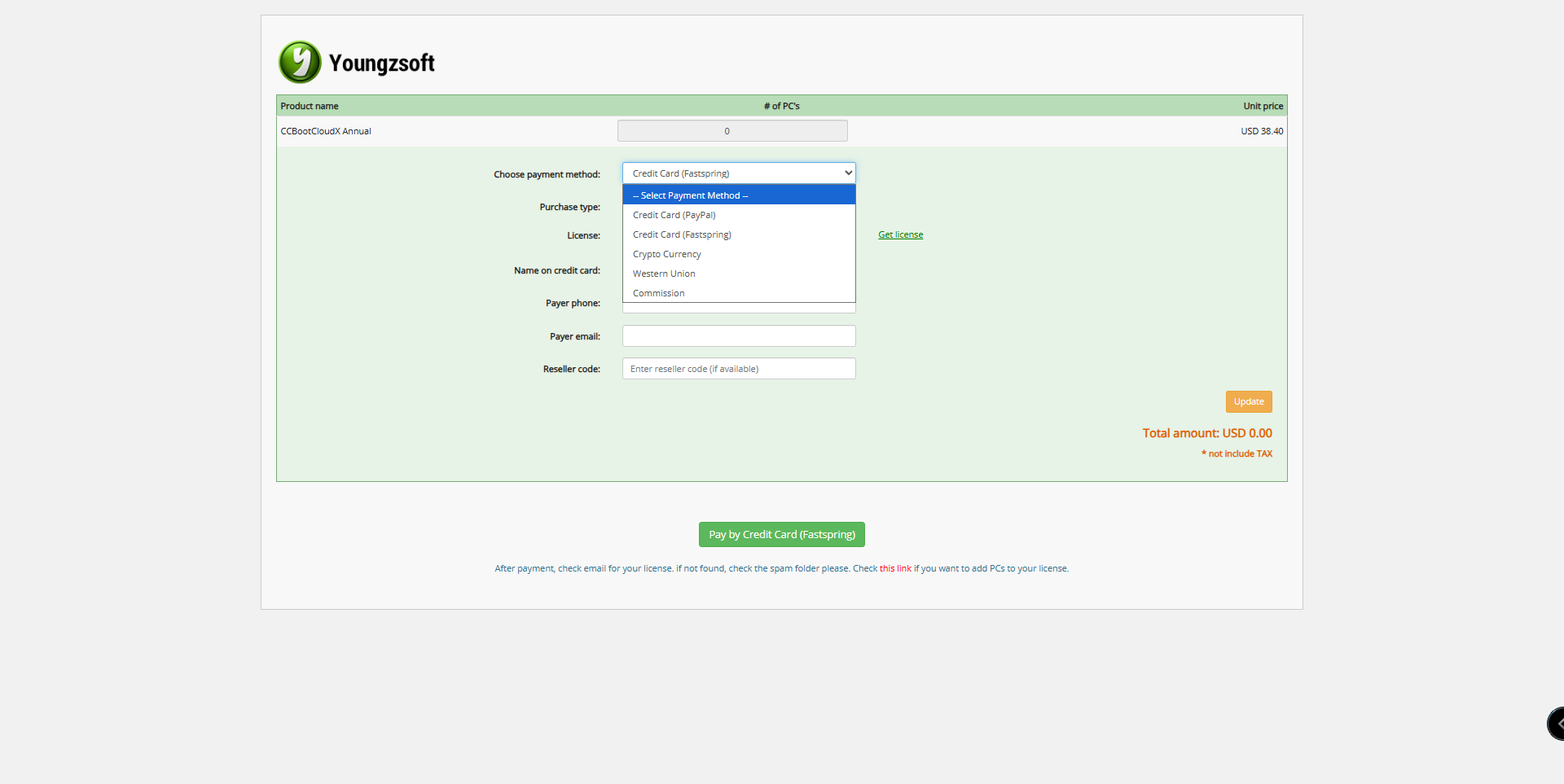Wiki Home Payment FAQs Payment methods
Payment methods
2026-01-05
payment, renew, licenses
The following explains how to renew or pay for a license using different payment methods, including PayPal, FastSpring, cryptocurrency, Western Union, and others.
- We strive to offer a hassle-free and secure payment experience by accepting various payment sources.
- Credit card payment through PayPal or Fastspring
- Send with Cryptocurrency,
- Send by Western Union
- Payment from Qiwi,
- Bank Wire Transfer, and even certain local payment options. (Figure 1)
Figure 1
- Before starting any payment process, make sure to use Chrome Incognito mode or Incognito/Private mode in any browser you are using.