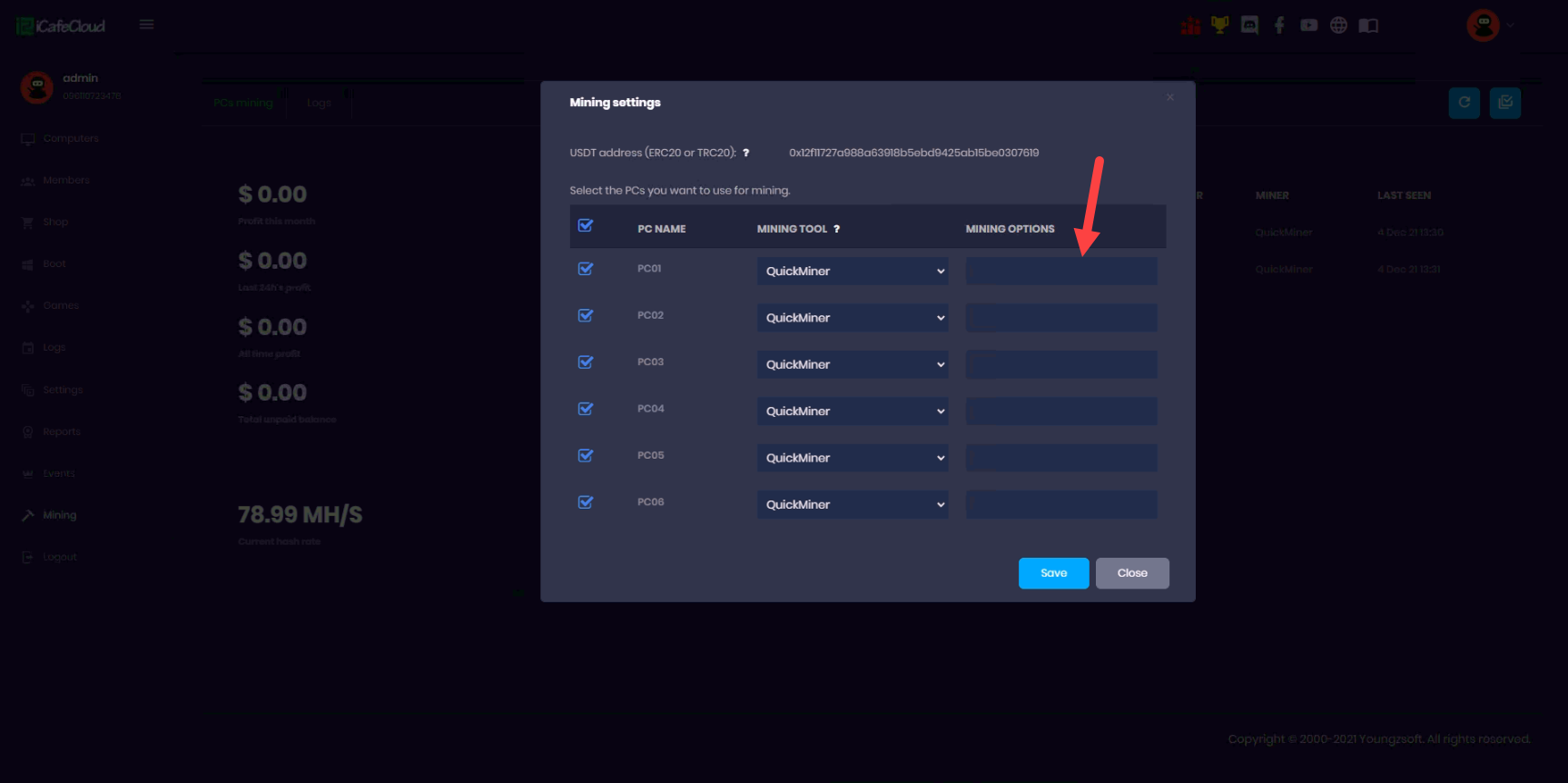Parameters
This feature is added for the miner enthusiast that can Overclock the GPUs manually.
- Quickminer - already has overclock for low power mining in ETH algo
- NBminer - is not using overclock as default you can use the parameters below
- --temperature-limit, --tl
Set temperature limit of GPU, if exceeds, stop GPU. - --temperature-start, --ts
Set cool-down temperature target if GPU is stopped by temperature-limit, default to - 5. - --enable-igpu AMD iGPU is disabled by default, set this option to enable.
- -lhr
Partially unlock hashrate for Nvidia LHR GPUs. [-1, 100]. .
0: auto, -1: off. Others: set to 60 means trying to reach 60% of nonlocked max hashrate
- Gminer - Its not using overclock as default you can use the parameters below
- --fan - space-separated list of fan speed for each device in percents (range from 0 to 100, 0 - ignore) (for example: '60 0 90')
- --pl - space-separated list of power limits for each device in percents (range from 0 to 100 for Nvidia GPUs and -50 - 50 for AMD GPUs, 0 - ignore)(for example: '30 0 50')
- --cclock - space-separated list of core clock offsets (for Nvidia GPUs) or absolute core clocks (for AMD GPUs) for each device in MHz (0 - ignore), (for example: '100 0 -90')
- --mclock - space-separated list of memory clock offsets (for Nvidia GPUs) or absolute memory clocks (for AMD GPUs) for each device in MHz (0 - ignore) (for example: '100 0 -90')
- --cvddc - space-separated list of core voltage offsets in % (for Nvidia GPUs) or absolute core voltages (for AMD GPUs) for each device in mV (0 - ignore), (for example: '900 0 1100')
- --lock_voltage - space-separated list of locked voltage points for each device in mV (0 - ignore),(for example: '900 0 1000')
- --lock_cclock - space-separated list of locked core clock point for each device in MHz (0 - ignore), only Nvidia GPUs are supported. (for example: '1200 0 1500')
- --tfan_min - space-separated list of minimal fan speed (0 - ignore) for tfan option(for example: '30 0 35')
- --tfan_max - space-separated list of maximal fan speed (0 - ignore) for tfan option(for example: '90 0 80')
Example for 3060TI:
Low profile = “--cclock -400 --mclock 1800 --pl 60 --fan 70” (70%fan or more/less based on your temps.)
Medium profile = “--cclock -400 --mclock 2200 --pl 60 --fan 75” (75%fan or more/less based on your temps.)
High profile = “--cclock -400 --mclock 2600 --pl 65 --fan 80” (80%fan or more/less based on your temps.)
You can do you own configuration based on your GPUS as each models are different and can give different hashrate based on configurations
Here you can find the link for a website with actual Overclock settings
www.hashrate.no/3060ti replace the 3060ti at the end of the link with your card model for easier search
Use the parameters in the mining options field (Figure 1).
Figure 1