Wiki Home Advanced Diskless Boot Client Additional Options in CCBoot client
Additional Options in CCBoot client
2020/08/09 01:21
Notice: This wiki is for the old version CCBoot. Please click HERE to access the new version wiki
In new version CCBoot 20180319 and higher, we have added "Additional Options" functions in CCBoot Client application.
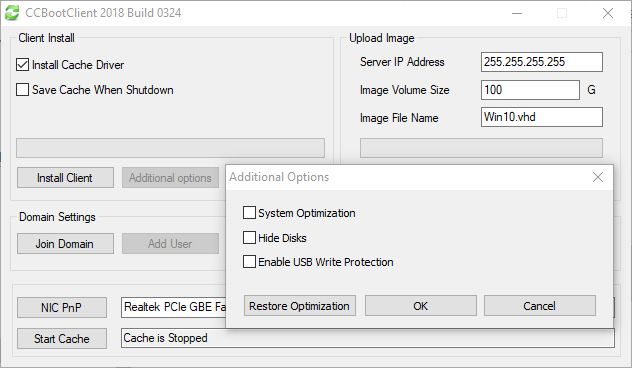
Figure 1
1. System Optimization: This will disable services that are not required for Windows operations and can be safely disabled.
2. Hide Disks: This option just will hide disks from My Computer. If you want restore this point - just use "Restore Optimization" button and then restart client PC.
3. Enable USB Write Protection: This will disable the ability to copy files to the USB drives.
