Wiki Home Disk Manager How to Refresh the Cache Manually
How to Refresh the Cache Manually
2016/03/14 12:32
Notice: This wiki is for the old version CCBoot. Please click HERE to access the new version wiki
Starting from CCBoot ver. 3.0 we recommend to use "Super Client" to update your Game Disk (Please refer to "Update Game by Super Client"). If you use Super client to update the Game Disk, you don't need to use "Refresh Cache". By using CCBoot "Refresh Cache" we recommend to use this only if the online client is few, so as to avoid the client "stuck" for a few seconds.Here are the steps to manually refresh the cache:
1) On the CCBoot Main interface, click "Disk Manager" node in the tree, right-click the disk that needs to update cache in the list, and then click the "Refresh Disk" (Figure 1-1).
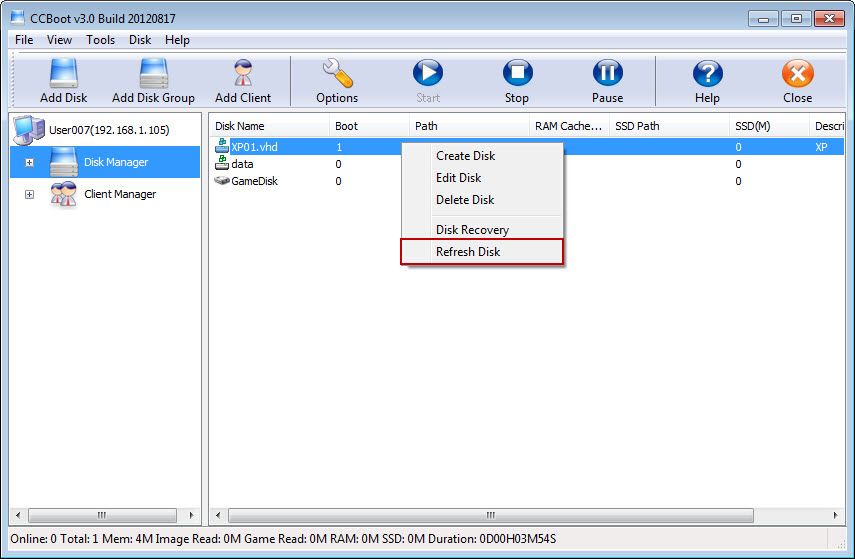
Figure 1-1
2) Click the "Yes" button in the popup dialog box (Figure 1-2).
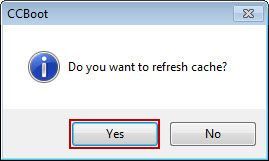
Figure 1-2
The above steps are the manually refreshing cache processes.
