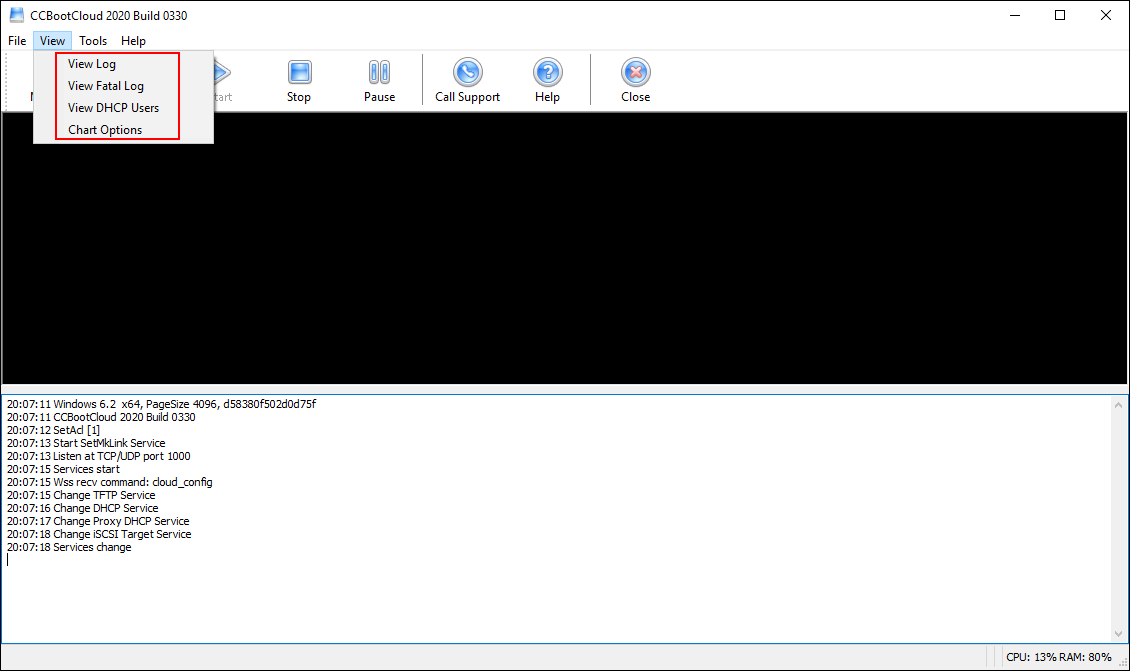Wiki Home CCBoot menus View menu
View menu
2024-01-17
view, menu
When you access the View button on the CCBootcloud server, a menu with various options will appear.
View Log: View running log of CCBoot Server application.
View Fatal Log: View error log of CCBoot Server application.
View DHCP Users: Opens DHCP User dialog box with list of DHCP users on the network and their DHCP lease time.
Chart Options: Allows you to change the colour scheme of the CCBoot cache chart in the main interface.
Figure 1