Wiki Home Boot Issues Solve client reboot/BSOD after windows logo
Solve client reboot/BSOD after windows logo
2020/08/19 23:53
Problem:When you try to boot motherboard with intel kabylake 7th gen even if you add NIC from image it will cause BSOD after the windows logo.
Solution:
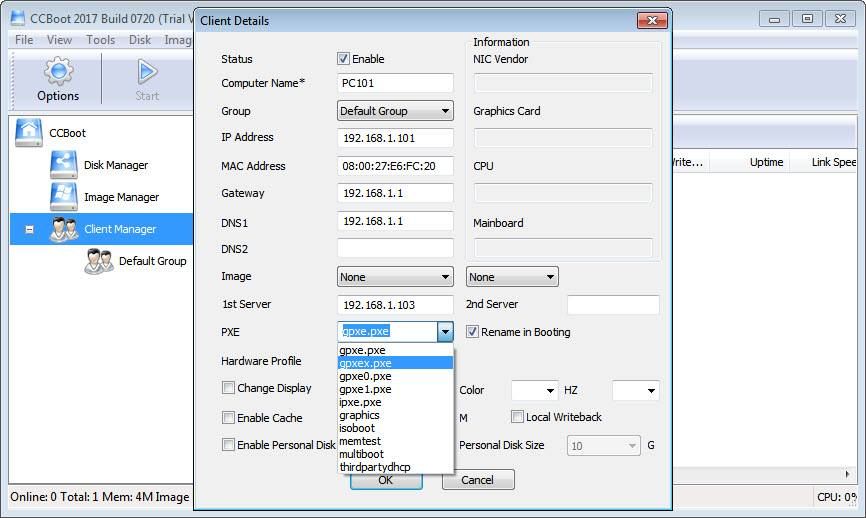
1. Right click client click edit.
2. Select PXE.
3. Change gpxe.pxe to gpxex.pxe.
4. Boot again your client it will successfully boot after the windows logo.
Related:
Fix remote shutdown and reboot issue
Fix randomly rebooting clients
Fix KabyLake client boot issue
