Wiki Home License and Registration Register license on new version of CCBoot
Register license on new version of CCBoot
2020/08/07 02:20
Notice: This wiki is for the old version CCBoot. Please click HERE to access the new version wiki
Since, CCBoot version 20161221 and higher we changed the email authentication to just license registration (authentication).
To register the license in the new version.
1. Open About CCBoot window from the Help menu.
2. Enter your license on the license field and then click OK (Figure 1)
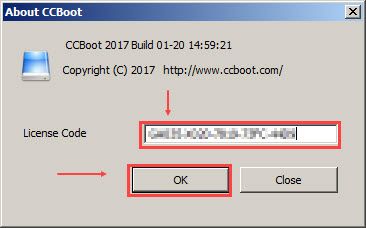
Figure 1
3. It will show "Register OK" once the registration is succeeded.
Related:
Use Net Limiter on CCBoot client
Fix license getting unregistered
Fix Windows 10 activation issue on CCBoot client
