Wiki Home Active Directory Problem when Domain Account Login
Problem when Domain Account Login
2016/05/07 12:26
Notice: This wiki is for the old version CCBoot. Please click HERE to access the new version wiki
Problem:
Diskless booting Win7 Enterprise x64, local account login works.
Set up Active Directory Domain Controller with Server 2008, and can join physical workstations to it and log in domain accounts to workstations. Works fine. This is the same server that CCBoot is running on.
Followed steps found at http://www.ccboot.com/wiki-ccboot-active-directory-steps.htm until "5 Domain Account Login", "2) Login the computer with the domain account". This is where it fails:
#1 - Ctrl - Alt - Del screen
#2 - Enter domain account name and password
#3 - Welcome screen
#4 - Preparing desktop screen
#5 - You will not see desktop background screen (instead you will see solid color, no picture, Test Mode watermark in lower right corner)
#6 - And shows Logging off screen after few seconds.
Workstation then goes back to #1. Total time to go from screen #2 through screen #6 is about 3 seconds.
This issue occurs with both physical workstations AND virtual machines running under ESXi v5.1.
Solution:
1) Diskless boot a client PC with super client, click the "Start" button, enter "regedit" in the "Run" edit box, and then press the "Enter" key.
2) In the pop up "Registry Editor" form, navigate to "HKEY_LOCAL_MACHINE\SOFTWARE\Microsoft\Windows NT\CurrentVersion\Winlogon", in the right side of the form, double click "userinit", delete "C:\CCBootClient\CCBootClient.exe -init," from "C:\Windows\system32\userinit.exe,C:\CCBootClient\CCBootClient.exe -init," (Note: Only keep the first comma, the second comma should be delete.) (Figure 1-1).
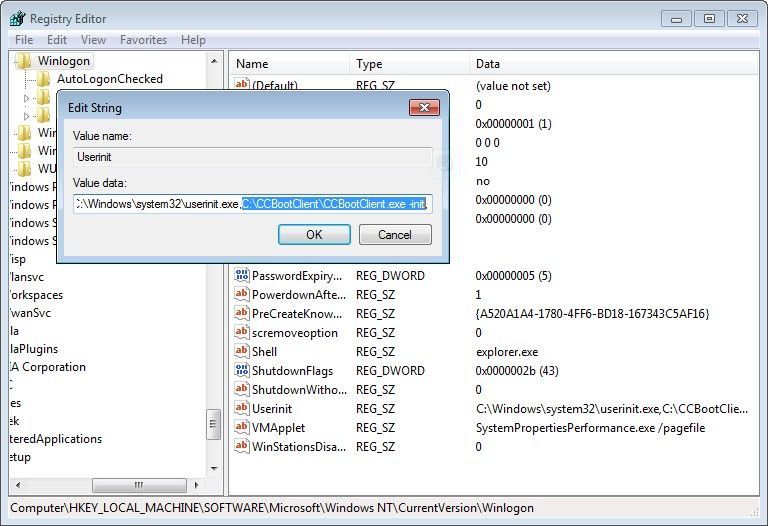
Figure 1-1
3) Close the "Registry Editor" form and shutdown this client PC.
4) On CCBoot server, disable super client for this client PC.
Thanks for Douglas reported this problem.
