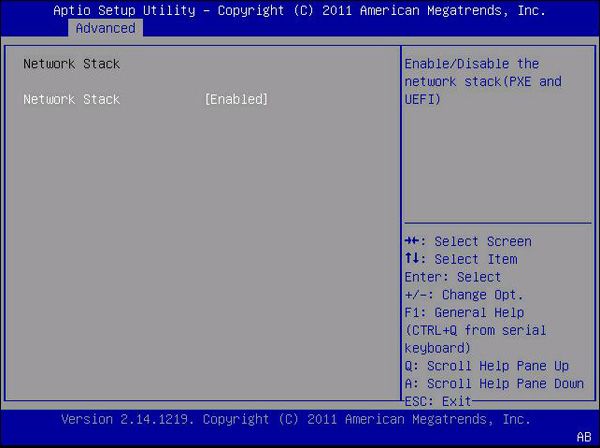Wiki Home Applications issues KabyLake client boot issue
KabyLake client boot issue
Problem:
Client will take IP from CCBoot server or boot from LAN
Solution:
Some of the motherboard BIOS has to be updated to support the KabyLake processor and when you update the BIOS all the settings are reset.
To fix this issue, you need to enable "Network Stack" from the "Advanced" tab in the BIOS once again to make it boot from LAN (Figure 1)
Figure 1