Wiki Home Troubleshoots Disable write to USB drives in client
Disable write to USB drives in client
2017/04/15 21:19
As clients are booting through network and if some user copy files to USB drives, specially on USB 3.0 drives in which read/write at high speed causing lag to other clients.
Here is how you can prevent it.
1. Before you do this, make sure you are using CCBoot version 20170411 and newer as the function is not available in older versions.
2. Open the CCBoot.ini file from the CCBoot folder, then add "USBWriteProtect=1" under [Config] line (Figure 1)
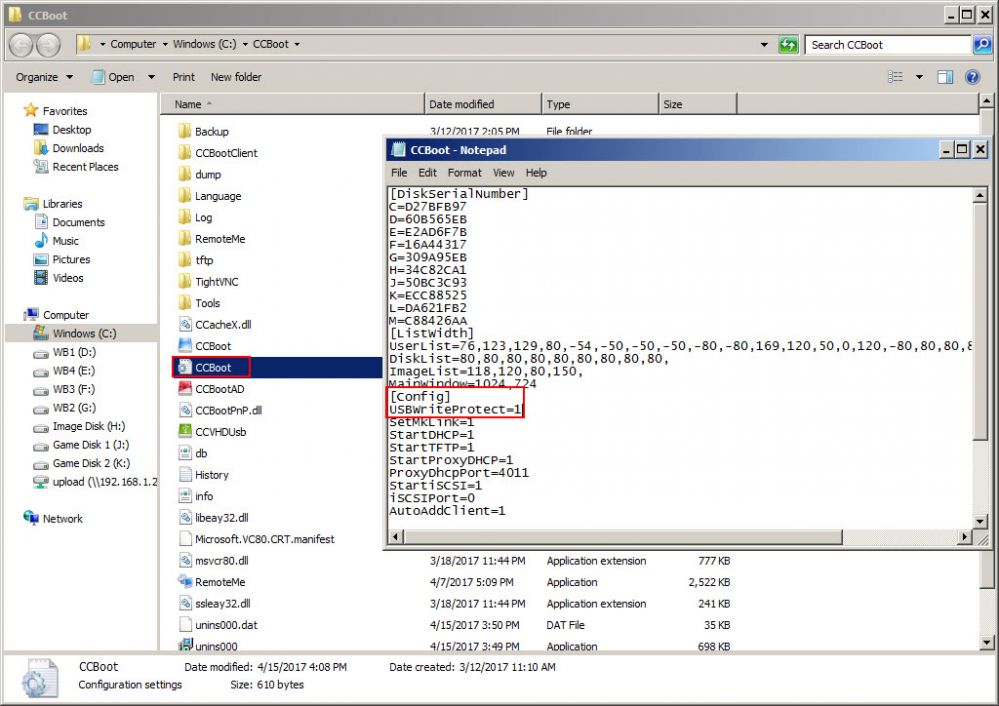
Figure 1
2. Now, on the client, if you try to copy files to any USB drives, it will give you "The media is write protected".
3. This will prevent users from copying game files as well as prevent clients lag.
Note: To disable the write protect change the value of USBWriteProtect to 0, "USBWriteProtect=0" .
Related:
Create windows bootable USB drive to create client image
Create a bootable USB to install Windows OS in client
Enable USB write protection using CCBoot
