Wiki Home Update Image and Game Update Image by Keep Write-back
Update Image by Keep Write-back
2016/06/02 12:16
Taking the client PC101 as an example, the operation steps are as follows:
1) Before updating, please backup image file. (For methods of backup image file, please refer to "Backup Image")
2) On the main interface of the CCBoot, click the "Client Manager", and then in the detailed pane on the right side, double-click the "PC101" (Figure 1‑1).
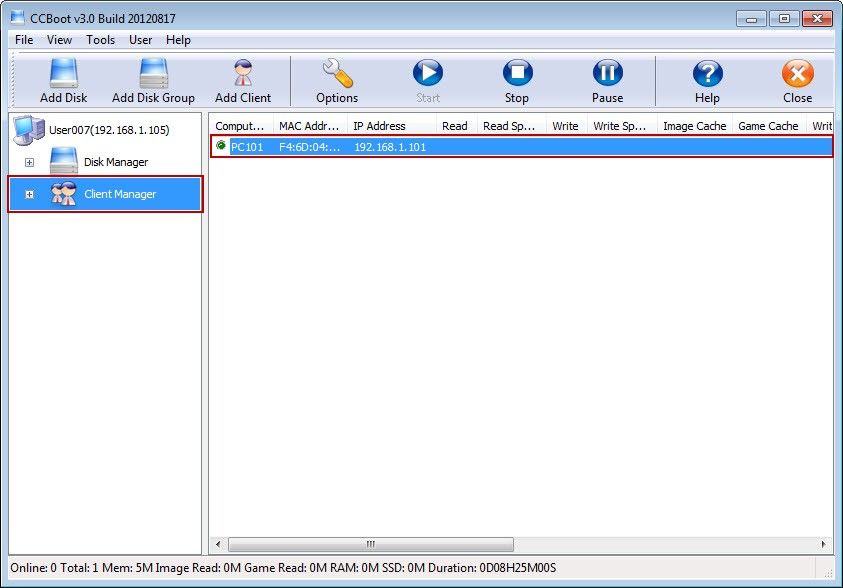
Figure 1‑1
3) In the pop-up "CCBoot Client" dialogue box, select the "Keep Write-back" check box, click the "Save" button (Figure 1‑2).
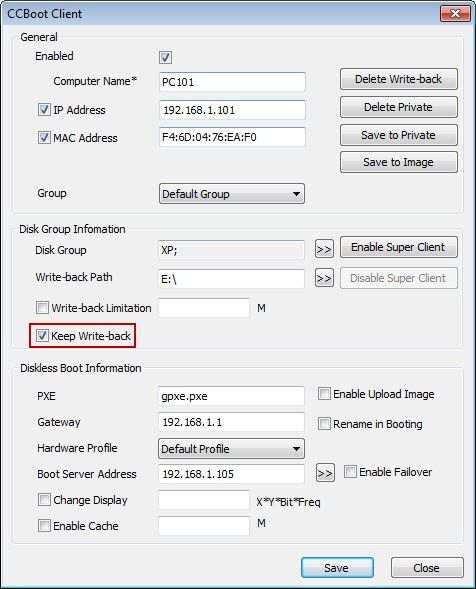
4) In the pop-up "Do you want to delete write-back?" dialogue box, click the "Yes" button, then you can delete the "write-back" file (Figure 1‑3).
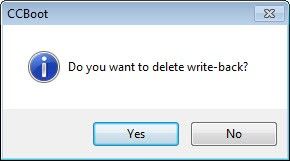
5) Diskless boot the client PC101, and take updating operation on the PC101. After the operation is completed, close PC101.
6) On the main interface of the CCBoot, again double-click "PC101".
7) In the pop-up "CCBoot Client" dialogue box, click the "Save to Image" button (Figure 1‑4).
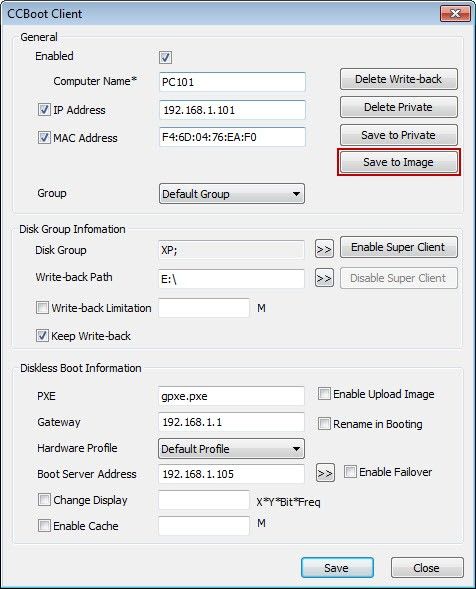
8) In the pop-up "Do you want to save to Image?" dialogue box, click the "Yes" button, it will save the "recovery point" (Figure 1‑5).
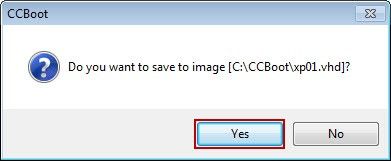
9) In the pop-up "CCBoot Recovery Properties" dialogue box, enter "Description" in the edition box of description, and then click "OK" button, you can finish creating recovery point.
10) Uncheck the "Keep Write-back" check box, and then click "Save" button.
11) Thus it completes the updating operation of image package.
Notes:
1) In the eighth step, if you click "No" button, then you can give up the updating operation.
2) Using this method to update image, every time you increase a recovery point, then the image file will have one more small file package (such as xp-001.vhd). So it will have more and more image files. If you want to merge the recovery points, please refer to "Merge Image" for details.
