Wiki Home Troubleshoots It is Slow When Updating Games
It is Slow When Updating Games
2016/06/25 22:54
Problem
Sometimes, it would be very slow when you use the client to update games without installing "Super Cache".
Solutions
1) On the main interface of CCBoot, click the "Options" button (Figure 1-1).
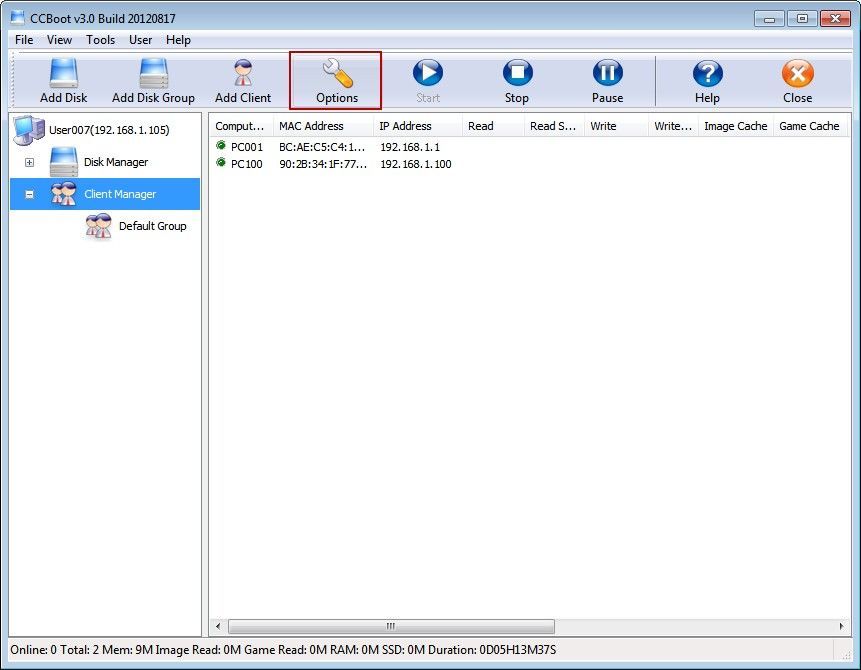
Figure 1-1
2) In the pop up "CCBoot Options" dialog box, select the "Enable System Write Cache" check box, and click the "OK" button (Figure 1-2).
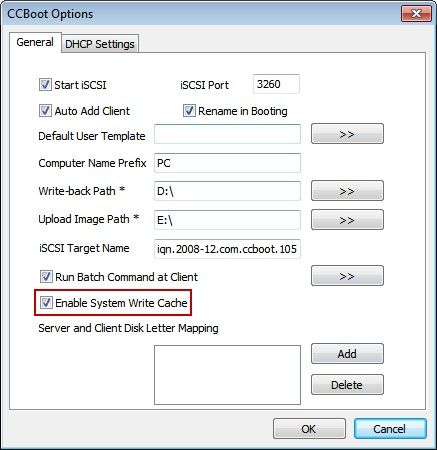
Figure 1-2
After the above steps, the speed of games updating will become faster.
