Wiki Home Performance Optimization Server Hard Disk Allocation
Server Hard Disk Allocation
2016/07/03 10:55
Three SATA hard disks | Use a SATA hard disk as the system disk of the server, which is divided into two partitions; install the server system in the C disk; install the CCBoot and store the image package in the D disk. |
The other two SATA hard disks are used as the game disks, and the hard disks are composed of soft arrays; the disk letter is "E". Recommend not using the hard arrays. | |
Three SSD hard disks | One is used as the cache disk; the disk letter is "S". If you want to use the "advanced SSD initialization" function of the CCBoot, the initialization process takes about 10 minutes. |
The other two SSD hard disks are used as the "write-back" disks. All need to format. The disk letters are "I" and "J". Recommend not using any array pattern. |
After allocating all the hard disks, you need to "format" all the hard disks. The steps are as follows:
1) Right-click the "Computer", clicks the "Manage".
2) In the pop-up "Computer" window, expand the "Storage" node; click the "Disk Management".
3) Right-click the disk, click "Format" to format the hard disk (Figure 1‑1).
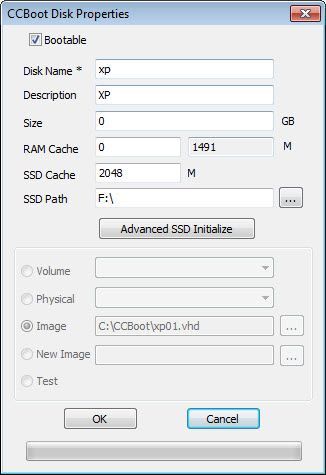
Figure 1‑1
4) It will pop up "Format" dialogue box, in the "Allocation unit size" combo box, select the "32K", then click the "OK" button (Figure 1‑2).
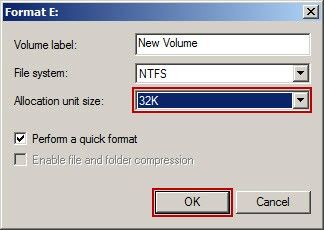
Figure 1‑2
