Wiki Home Disk Manager Adjust the Disk Order
Adjust the Disk Order
2016/05/09 12:26
If the boot disk is behind other disk (such as Game Disk), because it will boot from the first disk, the client will fail to boot. Therefore, we need to adjust the disk group's disk order.The steps are as follows.
1) Click the “Disk Manager”, and then click the disk group. In the details pane, right click the boot disk, and then select "Move Disk Up" (Figure 1-1).
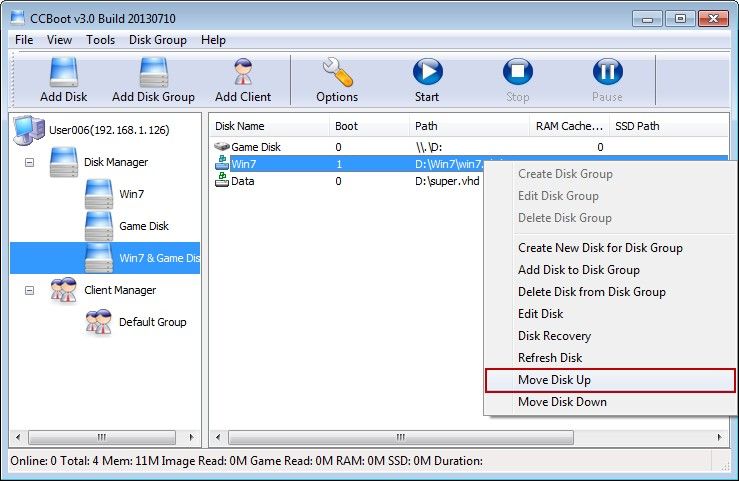
Figure 1-1
Or, click the “Disk Manager”, and then click the disk group. In the details pane, right click other disk (such as Game Disk), and then select "Move Disk Down" (Figure 1-2).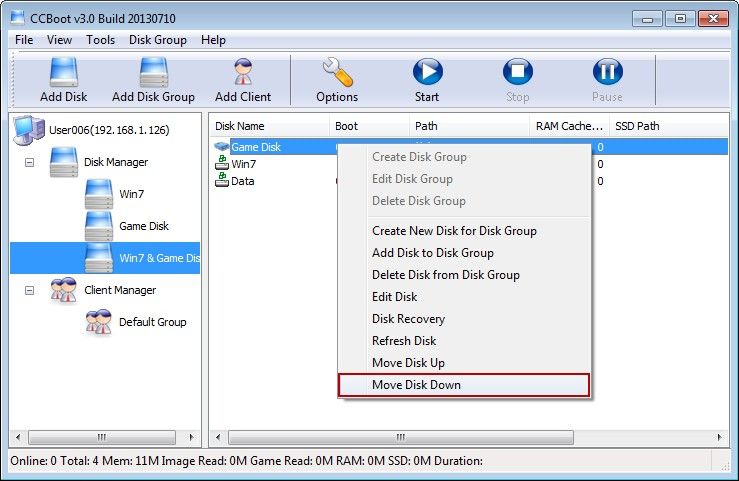
Figure 1-2
2) Now, the boot disk is in the first place of the disk group. The client can boot from this disk successfully (Figure 1-3).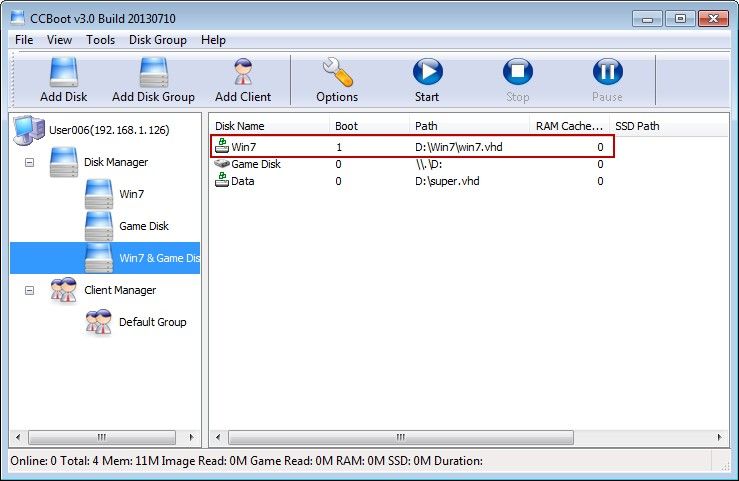
Figure 1-3
